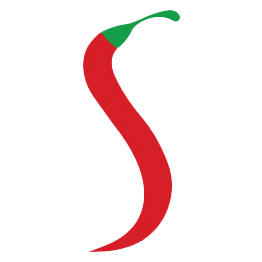3D Product Configurator Software: Build vs Buy
Whether you build your own product configurator software or buy it, there are pros and cons to consider. You need to weigh the initial costs and how much time will be saved with either method. So, how do you get your dream product configurator software? Build or buy? Let's dive deeper and find out.
Table of Contents
Whether you want to build your own product configurator software or buy it, there are pros and cons that must be considered.
When you build a 3D product configurator, there is an upfront cost for development that needs to be budgeted for. You also need the technical expertise in-house if you want to make modifications down the line, such as adding new features or changing things like colors and fonts. On the other hand, a pre-built solution may come with a set of features already installed, but lack the flexibility your specific brand requires, even with access to vendor support.
Therefore you need to consider not only the initial costs but also how much time will be saved with either method. So, what's the best way to get your dream product configurator software? Build it or buy it? Let's dive deeper and find out.

Some Things to Consider Before You Build or Buy A 3D Product Configurator
"Should we build it or buy it?" is the question most leaders ask themselves when looking for software to solve a need. Sadly, there's no right or wrong answer to this question. Each possibility has its own set of advantages and disadvantages, which makes choosing a product configurator a personal decision.
Before deciding, companies need to assess different types of CPQ solutions and weigh them against each other and their prospective in-house solution. Building or buying the wrong software can cost your company thousands of dollars. Before you even start your product configuration journey, you must consider a few essential things:
- Is your workflow really specific to your product rather than following somewhat generic steps? If you said yes, you either need a very customizable solution or an in-house solution.
- Are your processes set in stone, or will they change? If your processes are susceptible to change, maybe buying a customizable solution can help you.
- Does your workflow give you an advantage? If your workflow can be changed, it's possible that adapting your processes to an existing CPQ solution can help you more.
- Do you have time constraints? If you need a working solution ASAP, buying your sales configurator can be a better choice.
- Is cost a factor? Buying a 3D configurator is usually less expensive than building software from scratch. If you have budget concerns, it's always better to find existing software solutions or customizable frameworks.
Pros and Cons of Buying a 3D Product Configurator
Pros
Lower costs
Buying an online product configurator can be cheaper than building one from the ground up. If you have budget constraints, buying is a good idea.
Robust community
A successful 3D product configurator often has a strong community that helps novice users. Often a sales rep or a support person can help with questions too.
Faster implementation
When you buy a visual configuration solution, they're readily available for your company to use within weeks. If you need something quickly, buying a product configurator is your best bet.
Cons
Potentially limited functionality
When you purchase a pre-built configurator, you're buying software that's generic enough for multiple businesses to use it. This can impact companies whose processes are highly unique.
Incompatibility issues
It's possible that the online product configurator that you purchased can't integrate with other tools you use or will use in the future. In that case, you might need a custom solution.
New features take time
Since you're not the only client, it might take developers time to tweak their software to suit your specific needs, or you might realize that the team isn't interested in helping you with your specific needs.
Final Steps to Evaluating the Buy Option
- Read your contract and user agreement carefully.
- See if your vendor is compliant with security and data protection laws.
- Make sure your vendor has a clear roadmap to know where they're heading.
- Ask a lot of questions and request a thorough demo and references from other clients.
- Determine if you will have personalized training or you will only rely on community support.
Pros and Cons of Building a 3D Product Configurator
Pros
Custom software development
When building a software product from scratch, you gain complete control over everything. You define your rules, your workflows and your integrations.
Increased support
Custom-built CPQ solutions have the added benefit of giving you direct access to the team that created the software. That means that when a bug is spotted, things can be improved quickly.
Technology freedom
With a custom build configuration solution, you can select the tech stack that adapts to your workflows and your specific needs and know-how.
Cons
Higher upfront costs
It's not a secret that custom-made software is costlier than buying a solution; that means that the ROI will take longer, which might not be practical for some companies.
Longer time to build
Buying a product configurator gives you a solution that's already created, and you can plug it in. On the other hand, building a configurator takes longer, and if you need something now, it might not work for you.
Possibility of building the wrong solution
If you don't have a proper product strategy and a good approach to your market, it's possible that you end up building a solution that doesn't fit your workflow.
Final Steps to Evaluating the Build Option
- Think of the added resource costs in operating systems, hardware, and training.
- Consider whether or not you can afford the costs of full-time IT professionals.
- Know for sure how much this custom development will cost.
- Make sure that all your executives are invested in this project's success.
- Become familiar with your IT team and don't alienate them.
Salsita 3D Configurator: The Best of Both Worlds
After you've read all this information, it's time to tell you something: there is a third option to this quandary —a hybrid between buying an already existing solution and building a custom configurator.
That's what Salsita does. We offer you a pre-built framework that we then customize to your needs. This gives us the flexibility of a custom CPQ and the speed to market of an off-the-shelf product configurator. With Salsita 3D Configurator, you gain the best of both worlds.
With our software product, you can display all types of complex products. You can start small with simple 3D models and few configuration options, then add new features. Also, with a hybrid product configurator, your product becomes cloud-native immediately.
From manufacturing processes to eCommerce features, you can integrate with everything to help visitors configure their dream product and gain insights about sales and customer preferences. Our product configurator is built on open standards, and it's entirely API-based, which guarantees maximum compatibility with third-party software.
Also, since we are a web development agency, you get all the benefits and the close support of having an IT team to back you up. Plus, with Salsita’s hybrid product configurator you gain a future-proof solution that leverages the novel MACH architecture to supercharge your eCommerce store.
With our cloud-native solution, you can scale your project as much as you want as it can be hosted on AWS, Azure, or Google Cloud, making it easy to scale up and down with traffic. This approach enables you to modify it to suit your and your consumers' needs. Plus, you don't need to think about maintenance because we can assist with that too.
For example, we helped the Dutch furniture manufacturer KILO rebuild its existing solution to cope with new customer requirements. We enhanced and improved their original product, and now the solution can handle different kinds of products.

Now, KILO customers have access to a personalized buying experience that produces a final product to understand and feel like they created it.
If you want to learn more about our 3D product configuration services and the reasons why the hybrid approach can be better than buying or building your own solution, read more about Salsita 3D Configurator.